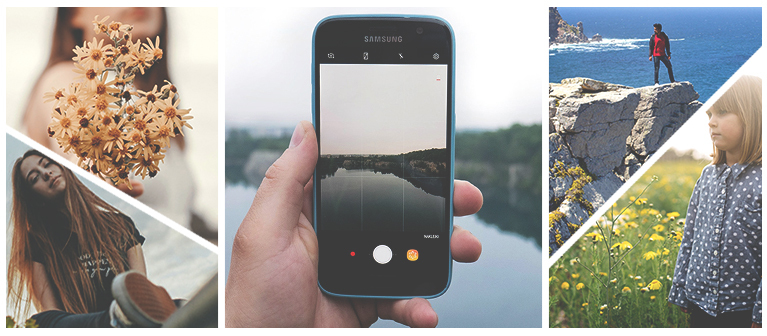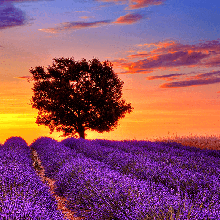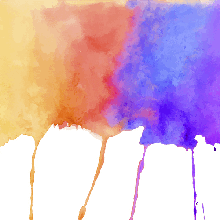Ever since the introduction of smartphones, capturing moments has become easier and more accessible than ever. With the evolution of iPhone cameras, mobile photography has reached new heights, allowing users to create stunning images and visual stories without the need for bulky, professional gear. We will share 12 essential iPhone photography tips and techniques to help you elevate your mobile photography game, create captivating social media images, and tell visually compelling stories. So, grab your iPhone and let's get started!
1. Embrace the power of natural lighting techniques
Natural light is a game-changer in photography. To harness its full potential, pay attention to how light interacts with your subject. Utilize golden hour lighting (an hour after sunrise and before sunset) for soft, warm tones and longer shadows. Remember to clean your lens before you start shooting to ensure maximum clarity.

2. Master the art of composition with the Rule of Thirds
The Rule of Thirds is a fundamental composition technique that can significantly improve your images. Imagine dividing your frame into a 3x3 grid, and place your subject at the intersections or along the grid lines. This helps create balance and visual interest in your photos.

3. Focus and exposure: A balancing act
Getting the right focus and exposure is crucial for capturing stunning images. On your iPhone, tap on the area you want to be in focus, and the camera will automatically adjust the exposure. For more control, use the exposure slider to manually adjust brightness and darkness to achieve the perfect balance.

4. Experiment with depth effect and portrait mode tips
iPhone's portrait mode allows you to create professional-looking images by blurring the background and keeping the subject in sharp focus. Utilize this mode to capture stunning portraits, and experiment with different lighting styles and depth effect options to create unique images.

5. Enhance your night mode photography
Night mode on your iPhone allows you to capture well-exposed images in low-light conditions. When using night mode, keep your iPhone steady or use a tripod to avoid blurry images. Experiment with different exposure times and compositions to create visually stunning low-light photos.

6. Leverage the power of photo editing apps
Photo editing apps, such as VSCO, Snapseed, and Adobe Lightroom, can help you enhance your images and achieve a consistent visual style. Use these apps to adjust exposure, contrast, saturation, and apply filters to create images that stand out on social media.

7. Utilize different perspectives for unique shots
Don't just stick to eye-level shots; explore different perspectives to create visually engaging images. Get down low, shoot from above, or try a unique angle to capture your subject in a fresh and interesting way. Experimenting with perspectives can lead to unexpected and captivating results.

8. Master the art of visual storytelling
Visual storytelling is all about conveying a message or evoking emotions through images. Pay attention to the elements within your frame, and use them to tell a story that connects with your viewers. Consider the colors, textures, and subjects, and arrange them in a way that draws the viewer into the scene.

9. Harness the grid for balanced compositions
Enable the grid feature on your iPhone to help you create well-composed images with ease. This indispensable tool divides your frame into a 3x3 grid, providing a visual guide that assists you in aligning elements within your composition. Using the grid lines, you can ensure that your horizon lines are straight, your subjects are placed strategically, and your overall image has a sense of balance and harmony..

10. Be mindful of your background
A cluttered or distracting background can detract from your subject and weaken your image. Be mindful of what's behind your subject and try to simplify the background or use depth of field to blur it, ensuring your subject remains the focal point of your photo.

11. Capture movement with burst mode
When photographing action or movement, use the burst mode on your iPhone to capture multiple frames in quick succession. This increases your chances of getting the perfect shot with the desired expression or movement. To activate burst mode, press and hold the shutter button while taking a photo. Then, review the images and select the best one to keep.

12. Learn from the pros and get inspired
Follow professional photographers and iPhone photography enthusiasts on social media platforms such as Instagram and Pinterest. Observe their techniques, compositions, and editing styles to get inspired and learn new tricks. Engage with them, ask questions, and participate in online photography communities to continuously improve your skills and stay motivated.
Mastering iPhone photography takes time, practice, and patience. With these 12 essential tips and techniques in your arsenal, you'll be well on your way to capturing jaw-dropping images and creating engaging visual stories. Remember to experiment, learn from others, and enjoy the process of creating beautiful memories through your iPhone camera.

Once you've honed your skills and captured some stunning images, consider immortalizing them with us at Simple Canvas Prints. Transform your favorite iPhone photos into beautiful, high-quality canvas prints that you can proudly display in your home or gift to loved ones. Visit our website to explore our wide range of customizable options and make your smartphone masterpieces come to life. Happy shooting!
| GET STARTED |